1.Go to settings of your gmail.
2.Select the Labs tab
3.Go to the end of the page(last but 6)
4.There will be an option to add pictures to your compose mail.
5.Enable the option
6.Save your changes
7.Now click the compose mail.
8.You will see an icon in the toolbar just like the one circled below
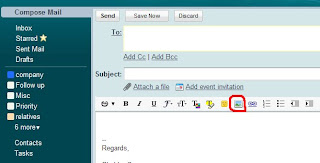
10.Click this icon to select the necessary image you want to add to your mail.
No comments:
Post a Comment